Today I am going to share the 7 best real time voice changer apps for discord. Pranking friends and family is always fun. And what if we add a pinch of technology to it?
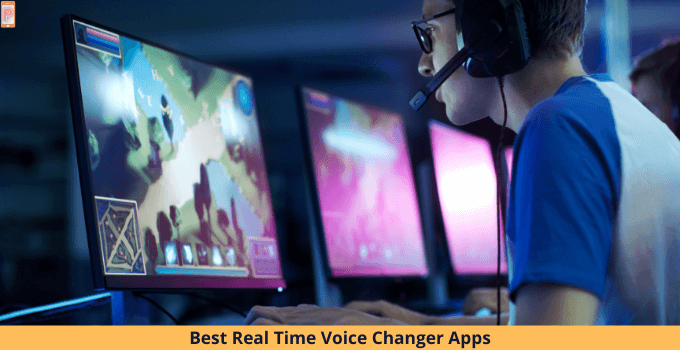
It becomes unexpected fun! Imagine calling your close ones from your contact and sounding like a robot or an alien or an opposite sex? Would that not be mysterious and fun?
Must Read:
Contents
7 Best Real Time Voice Changer Apps for Discord
If you are looking for a way to prank your friends or cousins, here is a complete article dedicated to Discord’s voice changers. Using these, you can change your voice in real-time on Discord and take the fun of other people being confused!
Real time voice changer for Discord is a software or an app that enables you to change your voice in real-time while chatting or gaming online. This way, you can sound like a male, female, kid, robots, and so on. I have also shared 4 ways to block adult videos on Youtube
1. ClownFish
One of the best real time voice changer apps for discord on our list is the ClownFish. ClownFish gets installed at the system level, and hence whichever apps use the microphone can be altered to have your modified voice.
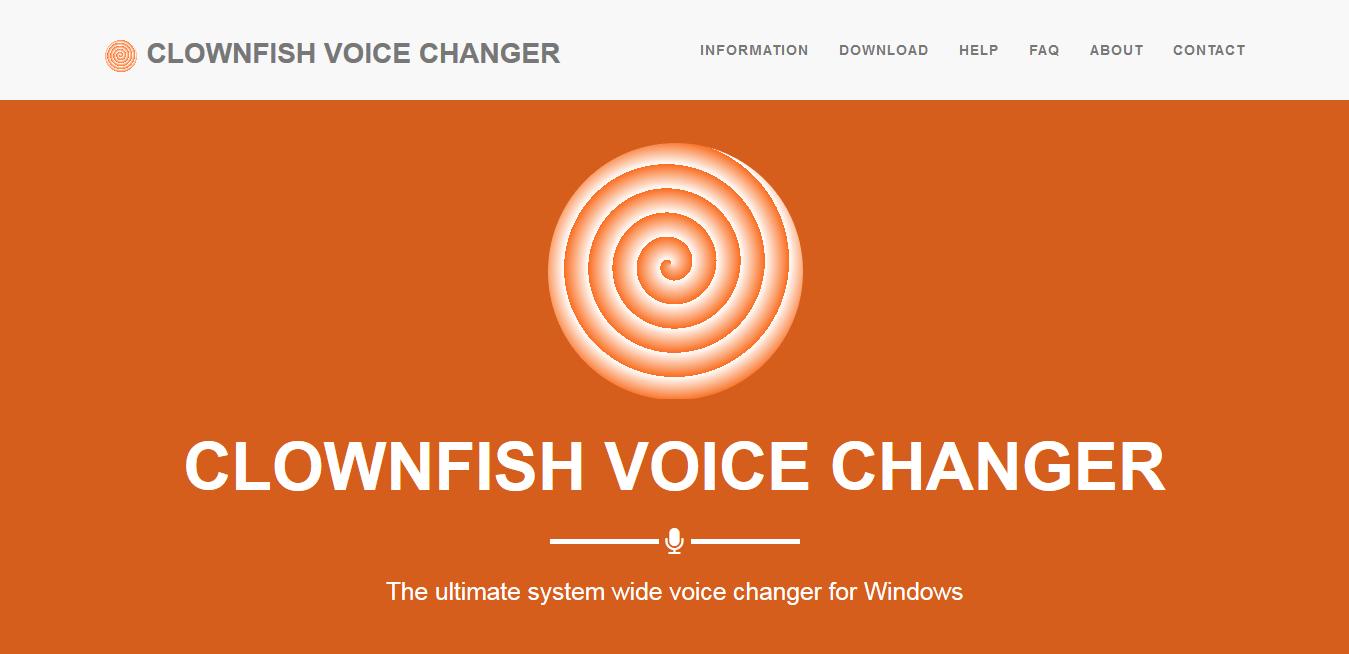
That means you can use this voice changer for apps like – Skype, TeamSpeak, Steam, Viber, Mumble, Hangouts, and a lot more. You can use this software for Windows to alter your voice while chatting on Discord.
There are numerous effects here like – Clone, Mutation, Fast Mutation, Silence, Helium Pitch, Custom Pitch, Robot, Male, Female, Alien, Baby, Atari, Radio, etc. The interface of this software is user-friendly and can be easily set up.
2. Super Voice Changer
The next one on our list of best real time voice changer apps for Discord is the Super Voice Changer. This software is free to use, and it works best for Windows in changing the voice of a user in real-time.
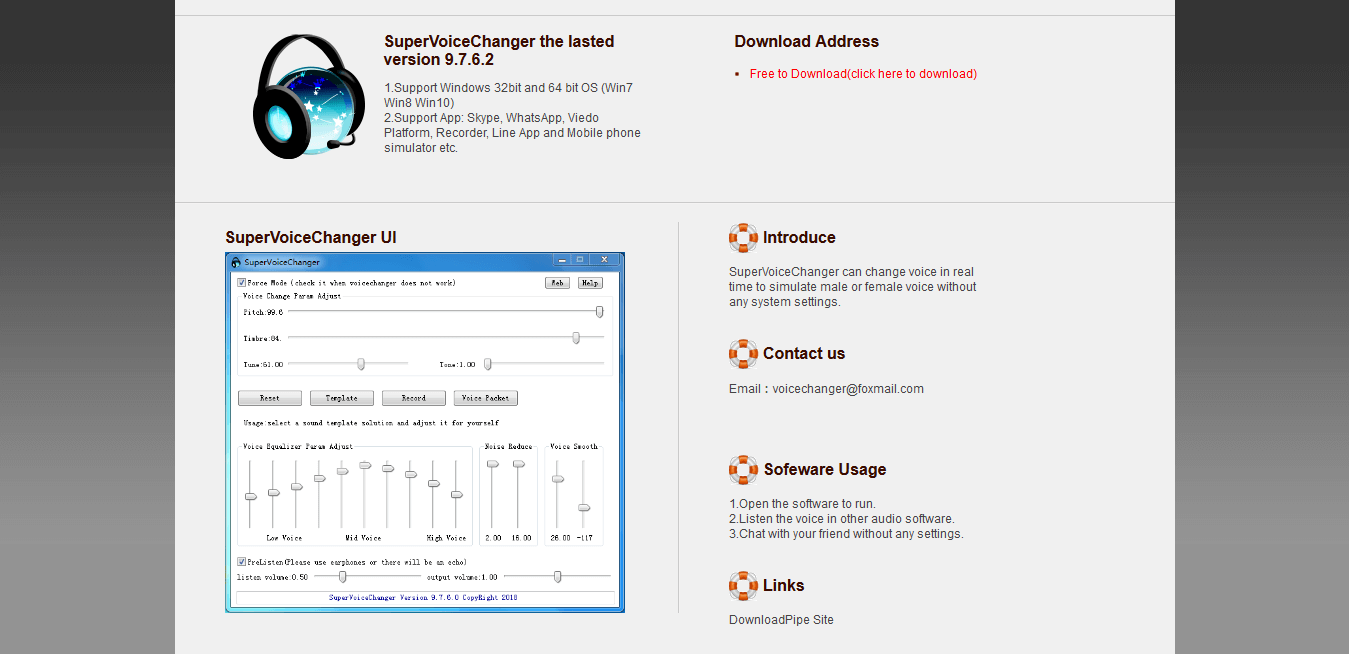
This software works by altering your system’s settings to create either a male or female voice in real-time. It’s one of the best real time voice changer apps for discord available on the web.
3. Voicemod
Voicemod is a Windows supporting voice changer for Discord that has become very popular recently. This voice changer has the most attractive interface that I could find in any voice changer for Discord.
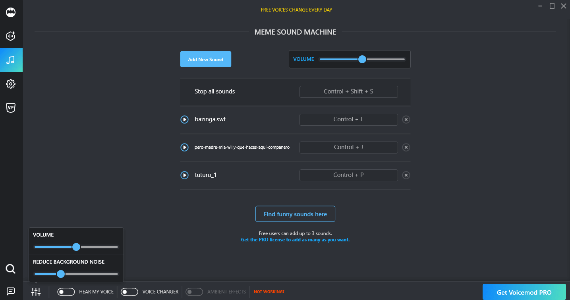
It comes with a free trial with over 7 random voices free each day, or you can also buy it for $14.99.This voice changer can be used over several platforms like – PUBG, Fortnite, Skype, Viber, Mumble, Hangouts, and similar others.
There are so many voice mods available here that you will keep wondering which one to choose. Baby, Cave, Magic Chords, Robot, Cathedral, Kong, possessed are some of them.
4. AV Voice Changer
The next one is the AV Voice Changer. This real-time voice changer for Discord is the most user-friendly voice changer software that I have come across. It can be easily used for Skype, Discord, VoIP, and many other similar platforms.
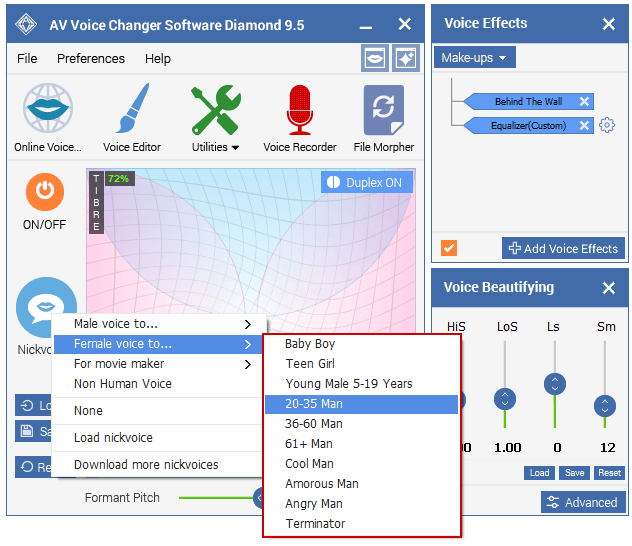
You can also make use of this voice changing software for online games. The only major drawback of this voice changer is that there is no free version available for use. You will have to pay to use it!
But this software also offers some great options like Mixing, cutting, audio waveform. Modification of voice along with some cool presets. So it would be worth the buy if you are looking for all of the above things in one software.
5. Mumble
Mumble is the perfect choice if you are looking for a voice changer for high octane games that come with fast action. However, the support for games is limited. Over this software, you can also create channels to keep everything reasonably.
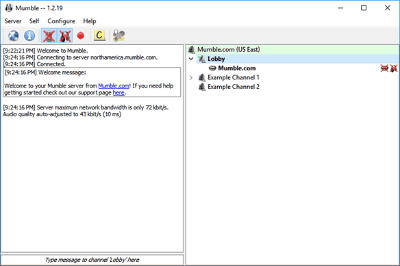
In the beginning, you may find the software pretty complicated to handle, but once you get used to it, you will know everything. Mumble is one such voice changer for Discord that is compatible with Mac, Windows, and Linux.
It also has a third-party app designed for Android, and the Mumblefy app can be used on iOS.
6. MorphVox Jr
MorphVox Jr is a free tool that lets you alter your voice. This tool can be used to sound like a robot, man, female, kid, cat, and so many others. The voices are in-built, and hence you can easily pick any of them as per your choices.
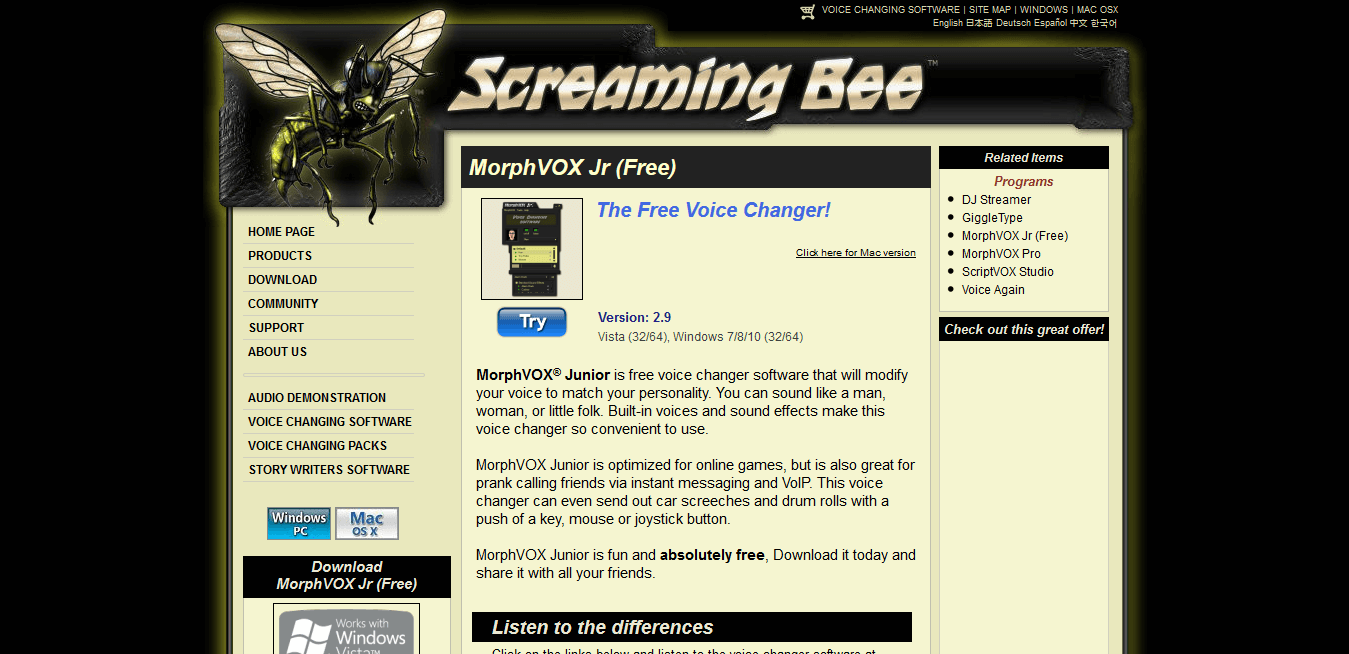
Now while using MorphVox Jr, the only issues you might face are – 1. Annoying ads, and 2. Difficult to configure. It becomes quite complicated to set up MorphVox Jr for Discord.
However, if excellent sound quality is your demand and you do not mind spending some hours on its configuration, this voice changer is the best suited.
7. Voxal Voice Changer
Voxal is one of the best real time voice changer apps for Discord. Voxal Voice Changer is one such program that lets you record real-time voice and makes it possible for you to add various effects to that recorded voice. Async is maintained whenever you are using real-time voice changes in Discord since time is not delayed.
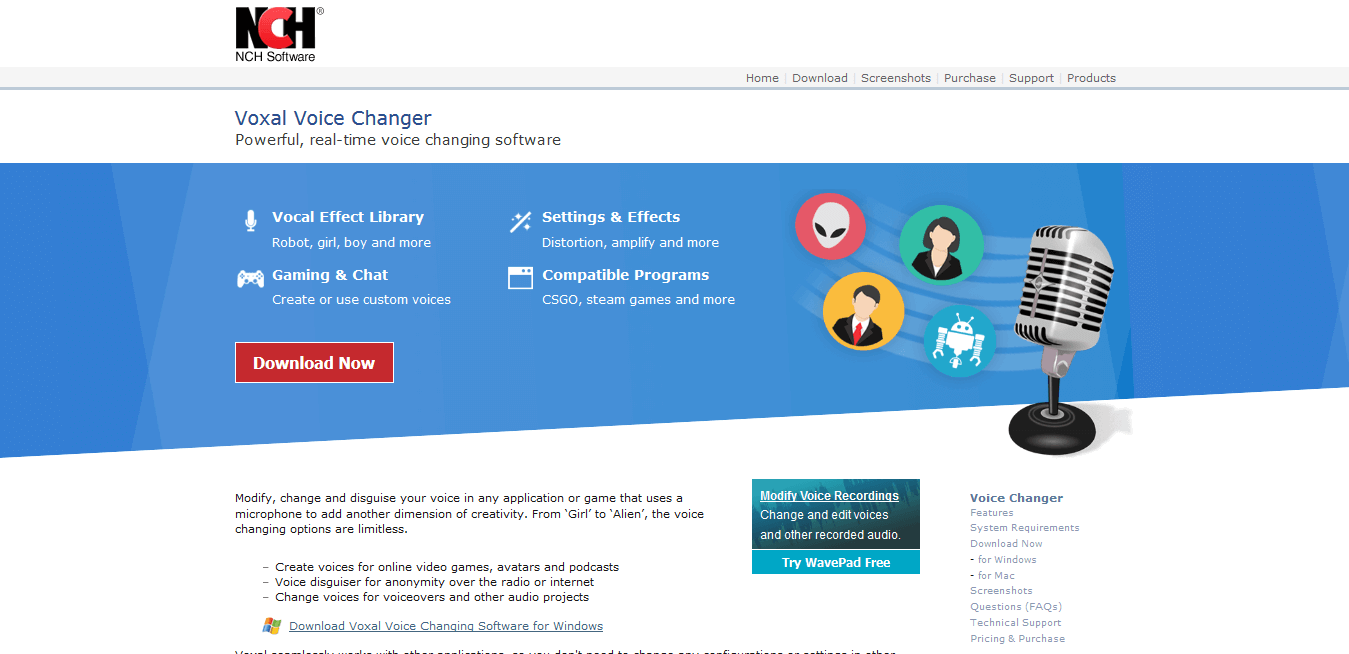
Not just Discord, you can also use Voxal Voice Changer on Hangouts, Viber, Skype, and so on. The collection of voice effects is vast, with all the significant sound effects like Robot, Alien, Boy, Echo, Female, Kid, etc.
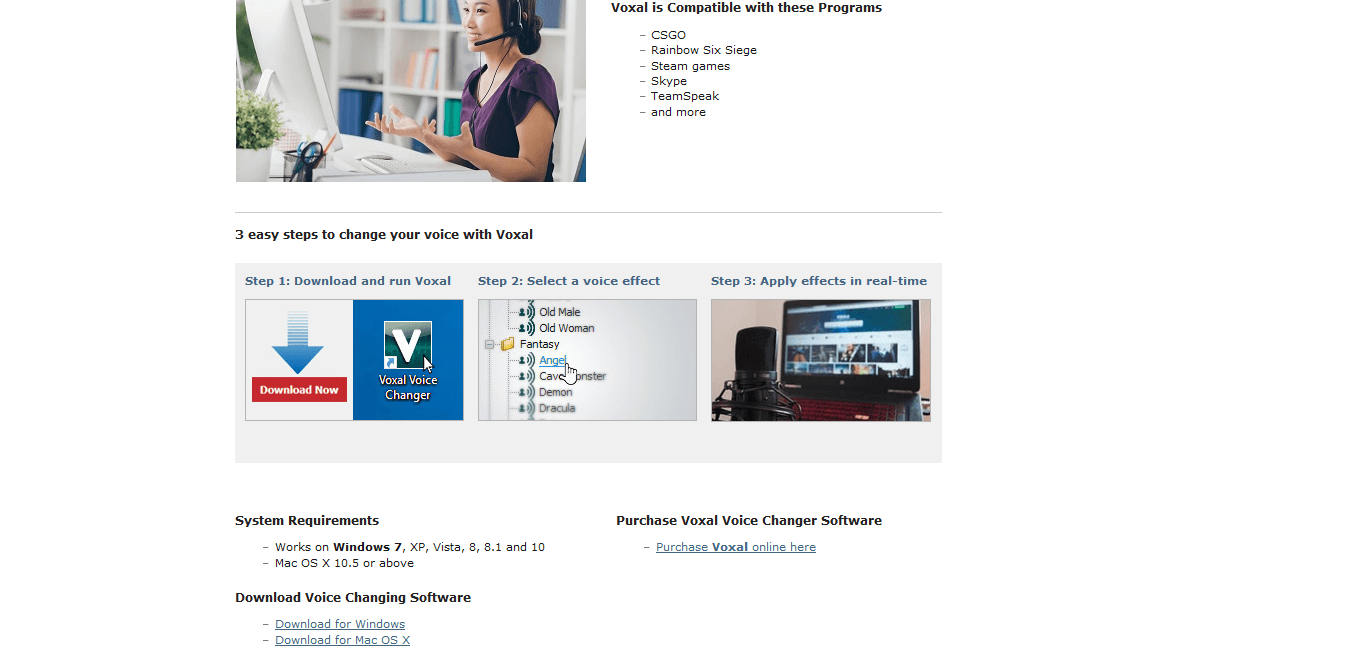
The Voxal Voice Changer comes with a free trial period, and you can also buy it for $29.99 for the premium features. This voice changer supports Windows as well as Web.
Must Read:
Conclusion
Well, that’s all for the best real time voice changer apps for Discord. In case you are looking majorly for excellent audio quality, then I would suggest MorphVox Jr. In case you want a voice changer that supports a wide range of platforms, Voicemod is the best option.
It supports PUBG, Fortnite, Skype, Mumble, Hangouts, Viber, and more. If you have any more names on your mind, please let us know in the comment box below. Stay tuned for more updates.