Today I am going to share 4 easy methods to block adult videos on youtube. We use various online websites and apps daily thanks to the internet. And these websites and apps can be used on all kinds of devices like computers, laptops, tablets, smartphones, and much more.
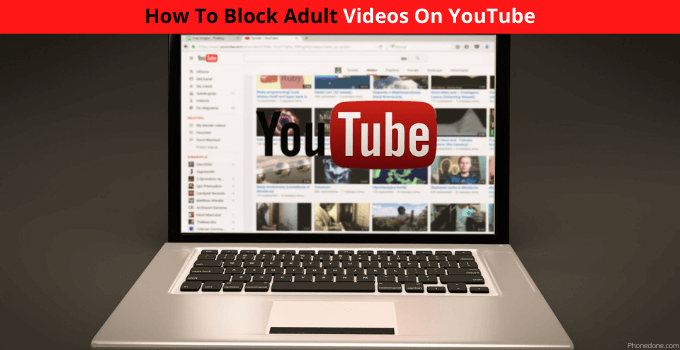
Whether you want to use these for work or entertainment, you can surely find the right website for you. Out of all these different websites, YouTube is one of the most popular ones.
If you are not familiar with it, it is the largest video streaming website on the internet. And the best part about this website is that it is completely free to use with a vast media library with an ever-growing media library.
Apart from offering a great website interface, YouTube also offers smartphone apps on all platforms so that you can even enjoy all kinds of videos on the go. Since YouTube has such a large media library, you can certainly find the right videos which you would love to watch.
Must Read:
Contents
How to Block Adult Videos on YouTube?
While having a lot of videos to watch on YouTube is great, this also means that there are a lot of inappropriate videos on YouTube. Apart from all kinds of spam and irrelevant videos, you might even come across adult videos, and R rated content while watching YouTube.
This can be a very big issue if you are watching YouTube along with your friends or family. Not only that, but if you have children in your home, you would want to make sure that they do not watch any such videos on YouTube. Hence, I am here to show you how to block adult videos on YouTube easily.
You can find multiple methods here in this article that works differently and ensure that you do not see any adult videos while browsing YouTube. You can go through the following methods one by one to successfully block adult videos on YouTube:
Method-1: Enable YouTube Restricted Mode
One of the easiest and most straight forward ways to get rid of all adult videos from YouTube is to enable the YouTube Restricted Mode. As per the name, once this video playback mode is applied, YouTube does not show you any inappropriate videos.
It uses an automatic filtering process which differentiates adult videos from other videos present on YouTube. Once this is done, it will make sure that all of the videos which have been detected as adult videos are not shown on your YouTube account.
Although, one thing to keep in mind is that this setting is not applied on your account but only on a given device. Because of this, you have to enable the YouTube restricted mode on all of your devices one by one.
If you are on a computer, enabling the YouTube Restricted Mode is quite easy and simple as shown here:
Step-1:
Open YouTube on your computer using any web browser of your choice and log in with your preferred Google or YouTube account.
Step-2:
Once you have logged into your YouTube account, click on your profile photo being displayed in the upper right corner of your screen.
Step-3:
Doing this will open a long list of various options and settings related to YouTube playback and your YouTube account.
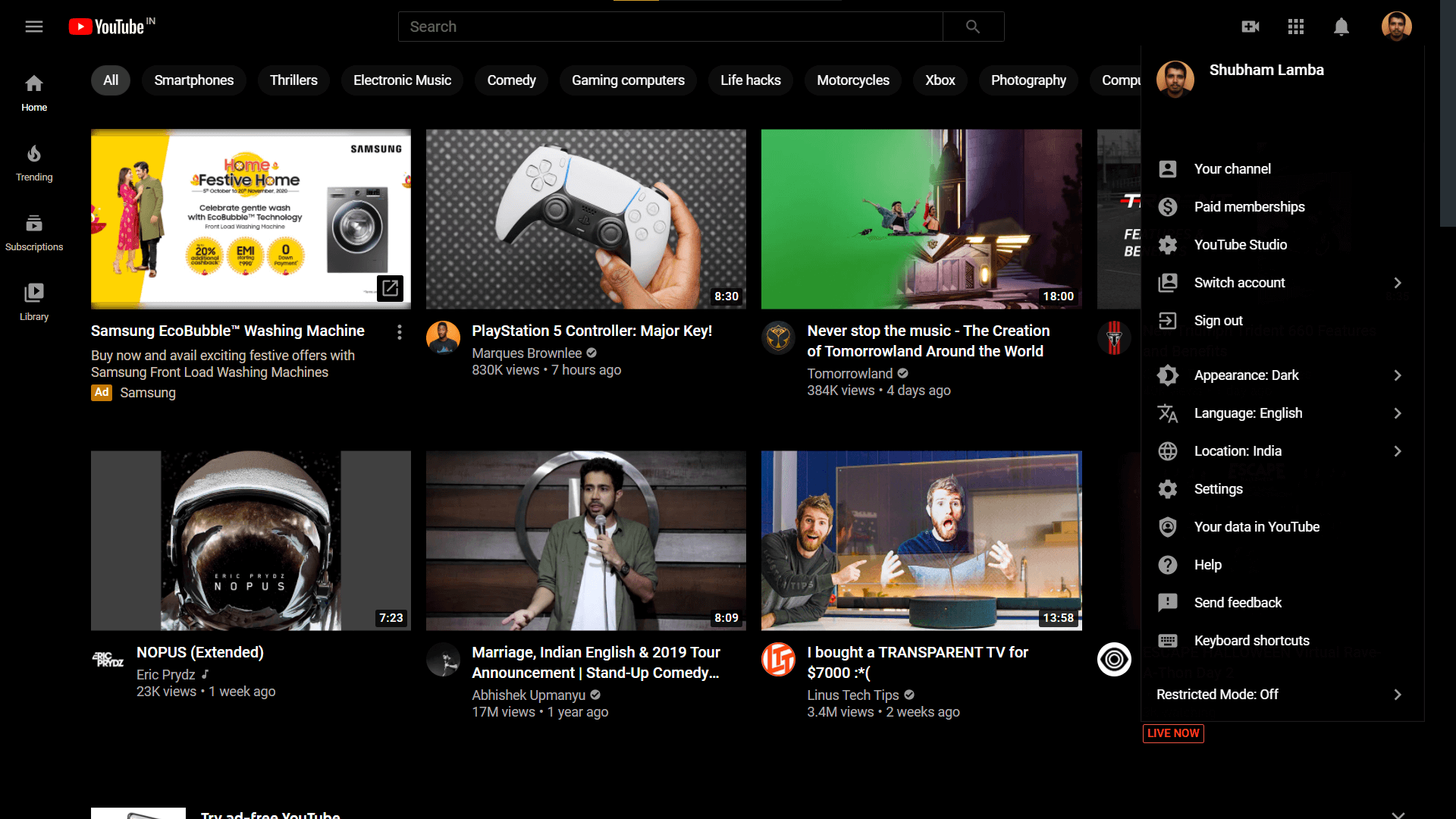
Step-4:
In here, go to the bottom and click on the Restricted Mode option which will open another list where you have to enable the Restricted Mode.
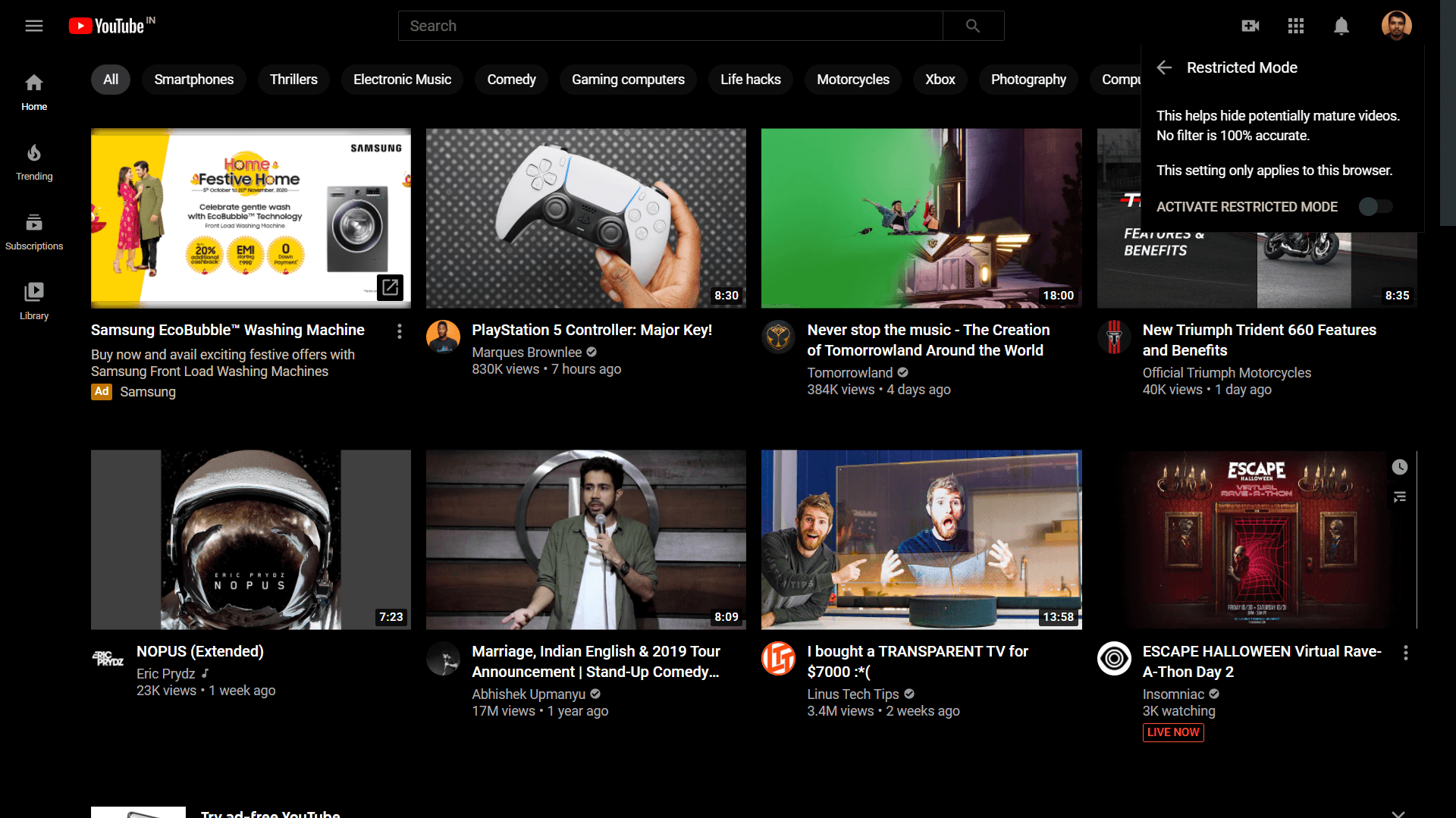
Step-5:
After you have enabled the YouTube Restricted Mode, reload YouTube by refreshing the current browser tab which will get rid of all adult videos from YouTube.
Method-2: Disable YouTube Autoplay Feature
If you use YouTube regularly, then you must have seen that it automatically plays the next video once your current playing video ends. This is done so that you do not have to select the next video manually and you binge-watches multiple videos on YouTube.
Usually, YouTube will pick a video quite similar to the one that you are currently watching, and then uses the picked video for the autoplay feature. Unfortunately, after you have gone through 4 or 5 autoplay videos, you might end up on a video which is quite different from the one you initially watched.
In some cases, this might even be an adult video which YouTube might end up playing automatically. Because of this, it is suggested that you turn off the autoplay feature and manually play the next video after confirming that it is safe to play.
Whether you are on a smartphone on your computer, turning off the autoplay feature is quite similar and easy as shown here:
Step-1:
Go to YouTube and play any video of your choice using either a web browser on your computer or your smartphone using the YouTube app.
Step-2:
Once you are on the video playback page, go to the Up next section and turn off the Autoplay feature.
Step-3:
Now, once the currently playing video ends, you have to manually select the next one if you want to continue watching videos while making sure that the next video is not going to be an adult one.
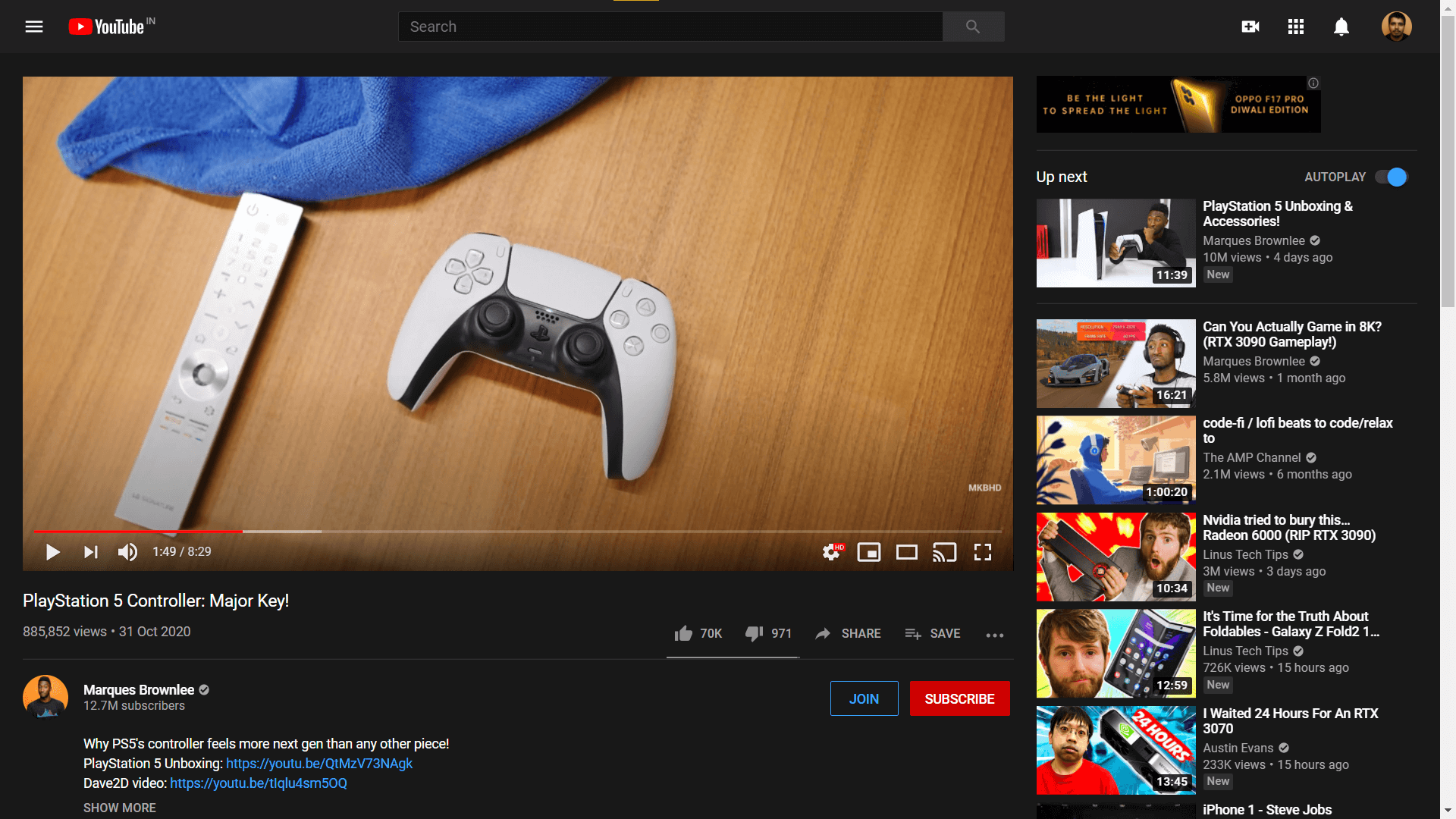
Method-3: Switch to YouTube Kids
Those of you who want to get rid of adult videos from YouTube because of the reason that there are children in your home should try out YouTube Kids. As per its name, YouTube Kids is a different video streaming website.
Unlike the standard YouTube website, this one has a different media library where most of the content is made for children. Because of this, you will not find any adult videos on there. And unlike other methods present in this article, you do not have to change any settings or carry out any steps.
You can either visit YouTube Kids on your computer with the help of any web browser of your choice or download the YouTube Kids smartphone app using the app store present on your Android or iOS smartphone.
This is one of the best ways to block adult videos on youtube. I have also shared these best Garageband alternatives for Windows 10/8/7 PC
Method-4: Block a specific YouTube Channel
Those of you who are using YouTube Kids instead of the standard YouTube can also block a certain YouTube channel. This can be handy if you feel like there is any inappropriate channel present on the YouTube Kids page.
Once a given channel is blocked, you and your children will not be able to access that channel and any of the adult content that it might be uploading on YouTube. If you also want to block a certain YouTube channel, you can do so on YouTube Kids as shown here:
Step-1:
First, open up YouTube Kids on either its smartphone app or on any web browser on your computer and log in with the YouTube Kids that you generally use.
Step-2:
After that, you will be taken to the homepage of YouTube Kids, where you will find various videos.
Step-3:
Now, whether it is the homepage or any other page on YouTube Kids, you will find a three-dot menu button next to all of the videos.
Step-4:
To block a channel, click on the three-dot menu button present next to one of its videos, and select Block.
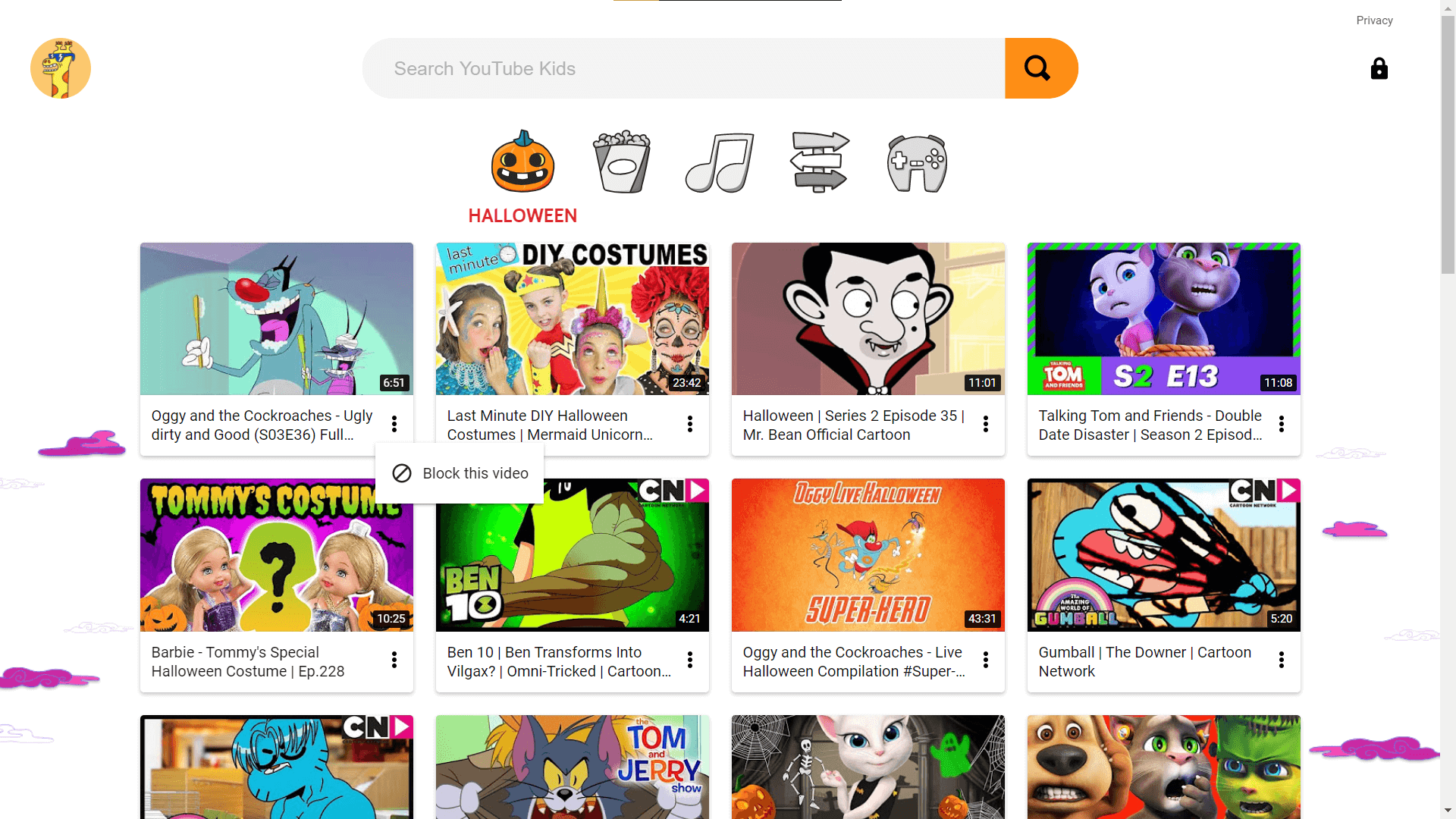
Step-5:
Finally, the blocked channel will not be visible on your YouTube account, and you should not have any issues with the videos it is uploading.
Must Read:
Conclusion
Well, that’s all for the ways to block adult videos on Youtube. After you have been through this article and all of the details present in it regarding blocking adult videos on YouTube, you should be able to get rid of all R rated content and inappropriate videos from YouTube.
I have mentioned all of the details on how to block adult videos on YouTube here in this article. It includes different methods with all the details so that you can successfully get rid of adult videos.
This is highly important if you either watch YouTube videos with your family or have children in your home. If you were able to block adult videos on YouTube successfully, make sure to leave your thoughts in the comments section down below. If you have any queries you can ask them in the comments below.