Do you want to hide apps on Android without root? If yes, then you are on the right web page. Privacy and security are two of the most important things to have when using modern-day smartphones.

This ranges from saving data from online apps like Facebook and Google and locking or hiding apps in your device. But for some users, hiding apps can be a little difficult in an Android device. This is because not all Android devices have an inbuilt option for hiding apps.
Thankfully there are multiple methods available out there that can hide apps in an Android device for improved privacy and security.
While some of such methods require you to have root access to use them, today, we are here to show you how to hide Apps on Android without root. With the help of this article, you will easily hide any of the apps installed on your Android device without any issues.
You will find all of the required steps by step guides required for performing this process in an Android device. Not only that, but we have also included all required download links, which you will need to hide apps in your Android device successfully. I have also shared how to disable Microsoft compatibility telemetry.
Contents
Why Hide Apps on Android?
Many apps available for Android devices provide you with the option to lock down your apps for enhanced security. While most of these apps work perfectly, some users can still bypass such locks and gain access to your apps as well as your private information and data.

In such a case, you can also hide the apps installed on your device. Hiding apps can be a lot better than locking them in many cases as if someone can not even see the apps; gaining access to them becomes quite difficult.
A lot of smartphones these days come with bloatware installed in them out of the box. Bloatware includes apps that you will never use on your device, and you can not even uninstall them without using root.
Because of this, these apps end up taking a lot of space on either your home screen or the app drawer of your Android device. In such a case, you can hide all of the bloatware apps installed on your device. This way, they will not get into your way when you are browsing the apps installed on your Android device.
If you are a guy who keeps sharing his smartphone with his friends and family and wants the best security, then hiding your apps is the best option. This way, people cannot even know what kind of apps you keep installed on your device, let alone know what is inside them.
Because of this, a lot of advanced Android users are hiding apps on Android instead of locking them, and you can also do that quite easily on your Android device by following this article till the end.
Must Read: Rainmeter Skins
How to Hide Apps on Android Without Root?
After knowing the importance and benefits of hiding apps on your Android device, many you would like to hide apps on your device. But for most Android devices, this cannot be directly from device settings.
While some smartphone manufacturers like MI allow you to do so, others cannot say the same. Many methods and tricks can be used for all other Android users to hide any Android app on your device. And most of these methods work flawlessly and will successfully hide apps on Android devices.
Unfortunately, some of these methods might require you to have root access on your Android device. Most advanced Android users out there will know that root can be used to change almost anything on your Android device.
It can be used to change almost anything related to your Android device, including hiding apps on your Android device. But not everyone has root access on their Android device due to which such methods will not work for them.
Thankfully, we have included some of the best methods out there, which can be used to hide apps on your Android device without using root access. So, if you also want to hide apps on Android device for hiding bloatware or privacy and security reasons, then make sure to go through the following methods one by one:
Method-1: Use Nova Launcher Prime for Hiding Apps on your Android device
Nova Launcher is one of the most popular launchers available for Android devices. It offers a wide number of features and options for customizing the home screen of your Android device.
You will find things like custom animations, gestures, widgets, folders, tabs, and much more in this app. You can use such features to turn your Android device into one of a kind in terms of its looks.
It also has the option to hide apps on your Android device, which allows you to keep your home screen and the app drawer clean. You can use the Nova Launcher Prime to hide apps on your Android device as shown in the given instructions:
Step-1:
First, download and install Nova Launcher from the Google Play Store by following this link.
Step-2: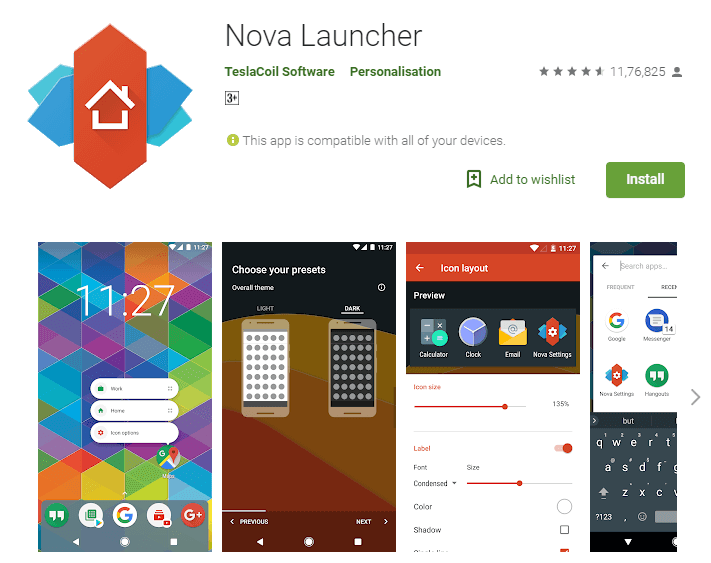
After that, make sure that Nova Launcher is selected as the default launcher application on your Android device.
Step-3:
Now, go to this app’s settings by long-tapping on the home screen and clicking on the gear icon.
Step-4:
In here, navigate to Drawer settings and select the Hide Apps option.
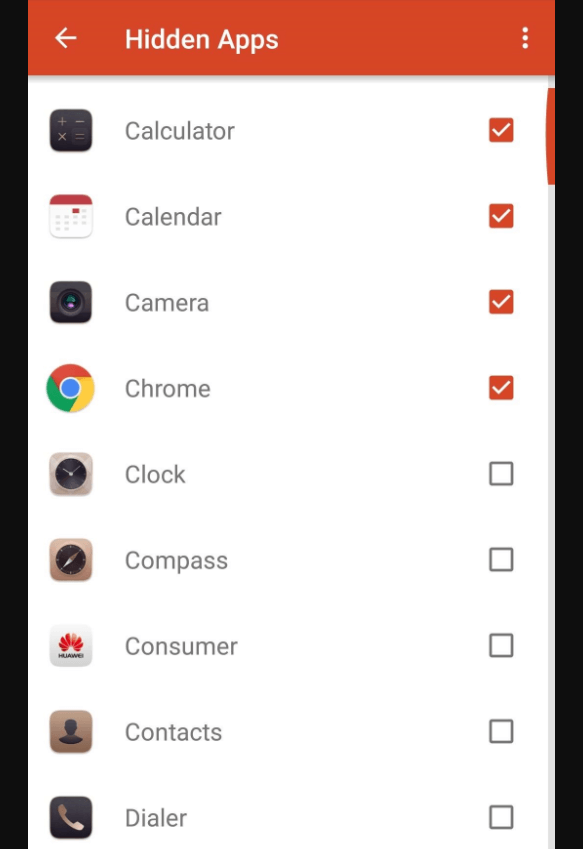
Step-5:
This will bring up the list of all the apps installed on your device. You can now select all of the apps which you want to hide in your Android device. Doing so will make them disappear from your device’s home screen as well as the app drawer.
Must Read: Survey Bypass Tools
Method-2: Hiding Apps on Android devices via Calculator Vault
Calculator Vault is an Android app available for free on the Google Play store. It is essentially an app that can be used to safely hide and lock documents and files in your Android device. And it can even be used to hide apps on your Android device without using root.
And the best part about this app is that it is quite easy to use for hiding apps. You can follow the given steps one by one to successfully hide apps on your Android device:
Step-1:
Go to the Google Play Store and download and install the Calculator Vault app on your Android device by following this link.
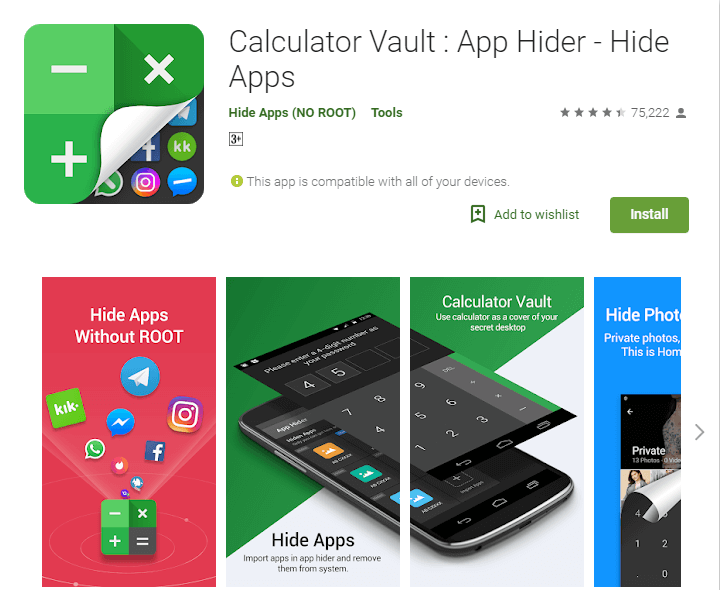
Step-2:
Now, open the app and go to the Hide Apps section.
Step-3:
In here, select all the apps that you want to hide on your Android device. Once you do that, all of the selected apps will get imported to the calculator vault.
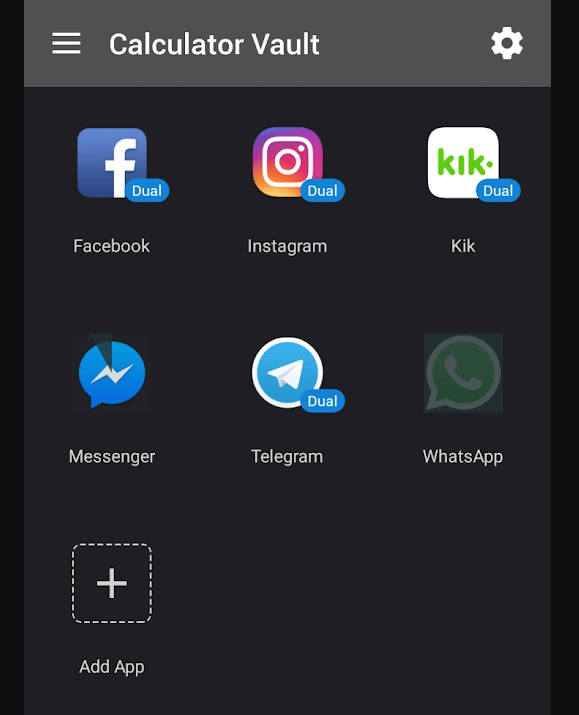
Step-4:
Finally, please remove all of the selected apps from your Android device, after which they will be safely hidden in the Calculator Vault app.
Wrapping Up
Well, I hope that you are now able to hide apps on Android without root successfully. In case you liked this article, then make sure to share it on social media. If you have any doubts regarding any of the solutions, please ask any queries in the comments section below.